In the last couple of posts, we've looked at the larger, external and visible components that make up a personal computer system. Whilst fundamental to the functionality of a PC, the parts that we are unable to see hidden inside the case, are the ones that really make a difference to how the system operates.
The Motherboard is the backbone and central nervous system of a PC system, through which all other components are able to communicate with each other. The Motherboard is a large, flat circuit board with a number of chips and electronic components soldered onto it. Other components are connected to the Motherboard by slots or sockets.
Other Terms: System Board
The Central Processing Unit (CPU) is a computer chip where the vast majority of computer calculations are processed and completed. In most systems, the CPU is housed in a slot or socket on the computer Motherboard.
If the Motherboard is the computer equivalent of a backbone & central nervous system, then the CPU is effectively the part of the human brain that makes decisions about what to do with presented information and how other components will be utilised to deal with it.
Storage Devices are computer system components that enable users to store data for later use. Every computer system has some internal storage, such as a hard drive, that will hold data for later use, even after the system has been shut down and power removed from the system. Depending on their design, storage devices can store data electronically, magnetically or optically.
Cooling Systems are included withing computer systems to prevent damage to various computer components my dissipating the heat that these various components generate. Cooling systems can consist of one or more fans as well as other devices such as heat sinks or liquid cooling systems.
The Motherboard is the backbone and central nervous system of a PC system, through which all other components are able to communicate with each other. The Motherboard is a large, flat circuit board with a number of chips and electronic components soldered onto it. Other components are connected to the Motherboard by slots or sockets.
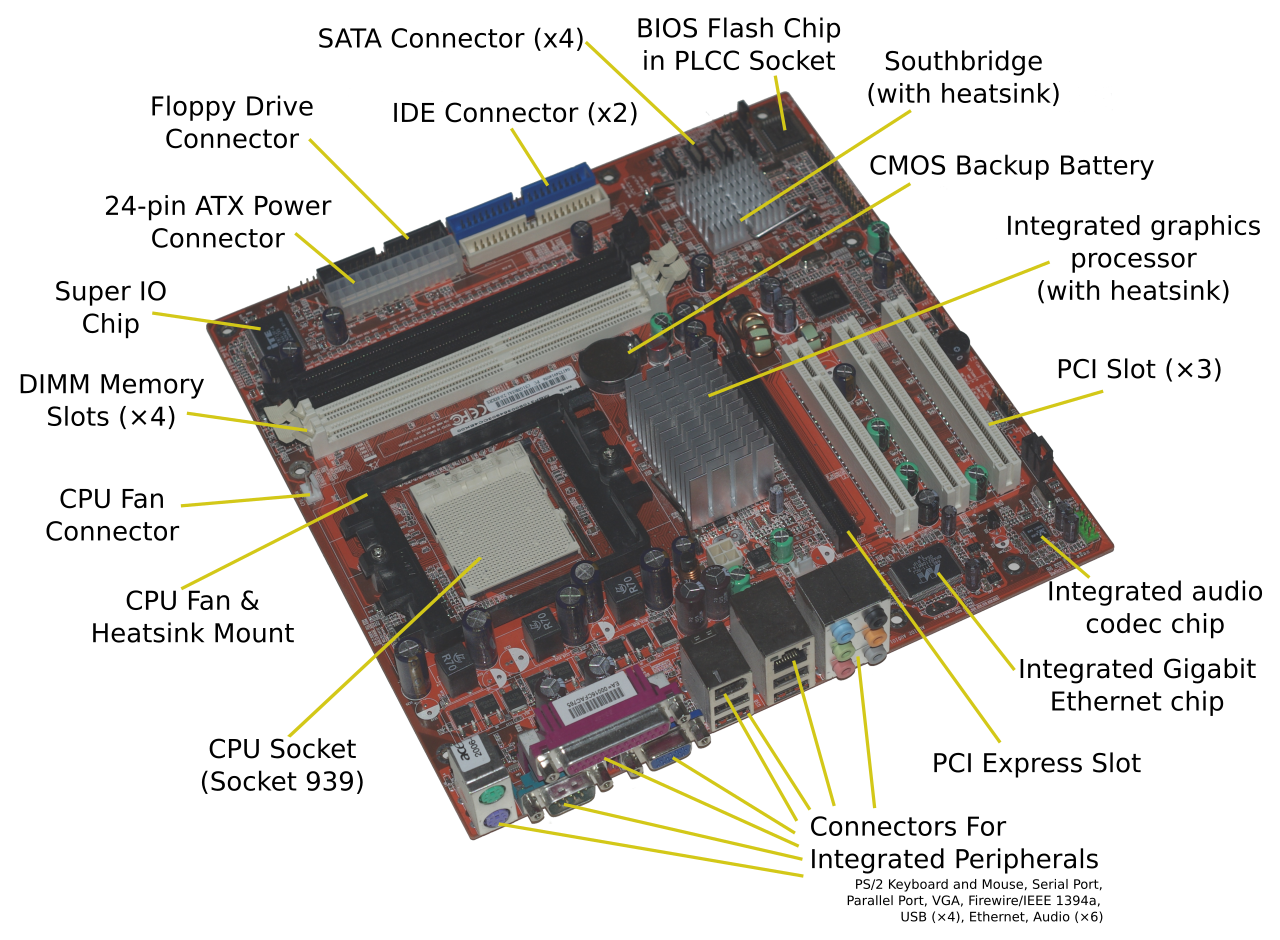 |
| A computer Motherboard with labeled parts and connectors |
The Central Processing Unit (CPU) is a computer chip where the vast majority of computer calculations are processed and completed. In most systems, the CPU is housed in a slot or socket on the computer Motherboard.
If the Motherboard is the computer equivalent of a backbone & central nervous system, then the CPU is effectively the part of the human brain that makes decisions about what to do with presented information and how other components will be utilised to deal with it.
 |
| An Intel CPU (bottom side) showing it's connectors |
Memory is the part of the computer system that provides a temporary workspace for the CPU to carry out it's operations, not unlike human short term memory in certain respects. In computer system terms, memory refers to collections (or modules) of chips that are able to store data in a digital electronic format. This form of data storage is much faster to access than other types of storage such as hard drives and means that data can be read from or written to such memory very quickly.
Memory chips contain millions of transistors, all etched on a sliver of a semi conductor. Transistors are simply switches that can be opened and closed. When a transistor is closed, it conducts electricity (representing the binary number 1). When it is opened, it does not conduct electricity (representing the binary number 0).
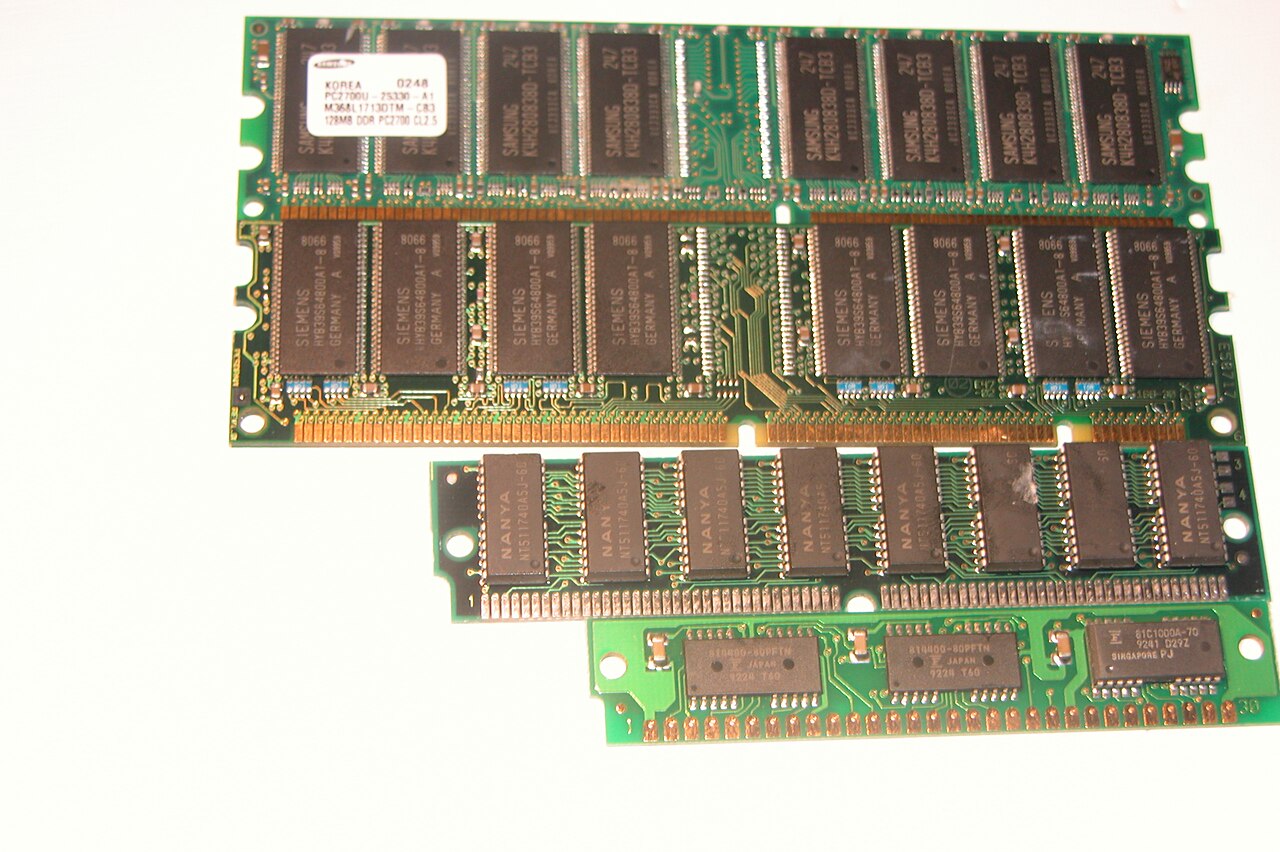 |
| Examples of Computer Memory |
Storage Devices are computer system components that enable users to store data for later use. Every computer system has some internal storage, such as a hard drive, that will hold data for later use, even after the system has been shut down and power removed from the system. Depending on their design, storage devices can store data electronically, magnetically or optically.
 |
| A Hard Disc Drive with it's cover removed |
Power Supplies are the computer system components that provide power to the entire system. A Power Supply Unit (PSU) converts power from mains supply Alternating Current (AC) to low voltage Direct Current (DC) power that is required by the computer system to operate.
Technically, a PSU is not classed as a computer system component, but it has a place here as, without it, a system would not be able to operate. PSU's always contain a power cord socket and a cooling fan as they generate a lot of heat. Some PSU's also contain a voltage selector switch that enables the user to set them to the voltage used in different countries.
In Desktop PC's, the AC adapter is ordinarily built into the PSU whereas, in laptops and other similar devices, the converter is almost always external.
 |
| A Computer Power Supply |
Cooling Systems are included withing computer systems to prevent damage to various computer components my dissipating the heat that these various components generate. Cooling systems can consist of one or more fans as well as other devices such as heat sinks or liquid cooling systems.
Some computer components, such as PSU's and graphics cards, have dedicated cooling fans built into them. Whilst the primary purpose of these cooling systems is to serve the components to which they are attached, they also support keeping the rest of the system at an ideal temperature through the movement of air throughout the system. Almost every computer system will contain more generic cooling systems to support the maintenance of the operating temperatures.
| A Graphics Card containing a three fan cooling system |
Expansion Cards are printed circuit boards that can be installed into a computer system in order to expand the functionality of a computer system. In standard desktop computer systems, Expansion Cards have connectors that fit into internal expansion slots and have circuitry that enables the connection to a specific device. On laptops, these slots are typically on the outside and are generally known as Expansion Slots.
 |
| A PCI Expansion Card |
Other Terms: Adapter Card, I/O Card, Add-In, Add-On, 'Board'
Riser Cards plug into the motherboard of a computer system and provide additional expansion slots for adapter cards. The name Riser Card comes from the way the cards are often positioned in relation to the motherboard, rising above it and enabling the user to connect additional adapters.
This method of connection means that the adapter cards will be connected in a parallel orientation to the motherboard and saves space within the casing.
Riser cards are commonly found within rackmount server systems to provide opportunities to expand the features of the server as well as in smaller low-rise cases. In the latter case, these riser cards make it possible to install larger expansion cards.
 |
| A Riser Card, showing the expansion card slot |
Note: A Riser Card expands the capabilities of a Motherboard in the same way that an electrical mains supply multi-adapter expands the capabilities of the attached electrical outlet.
Daughter Board is a general computing term that can be given to any board that plugs into another circuit board. In the realm of personal computing, the term 'daughter board' can be used interchangeably with the term 'riser card'. However, in technical terms they are not necessarily the same thing.
Study Reference Disclaimer.
Study Reference Disclaimer.
Comments
Post a Comment