Universal Serial Bus (USB) Connections are used to connect multiple computer peripherals to a single port on a personal computer. These connections provide high performance and require minimal device configuration. USB connections provide support for hot-plugging, enabling the user to connect devices to a computer without powering down the system (commonly known as Plug-and-Play) as well as high-speed two way communication. All personal computers that are manufactured today include at least one USB port and, through the introduction of a USB hub into the system, support up to 127 devices for each of these.
The USB interface was originally standardised by the USB Implementers Forum (USB-IF) and originally defined two types of connectors, known as Type A and Type B, both a 4-pin Type. Type A connectors are only used on host devices, such as those on the back of a personal computer or side of a laptop, that provide power. Type B connectors are used for peripheral devices that receive power, such as printers or speakers.
USB 2.0
Since it's creation, there have been a number of versions of USB connectors. The standard for USB 2.0 introduced a smaller version of the Type B connector that included 5 pins instead of the original 4, known as the Mini-B connector. This particular connector was mainly used with personal devices, such as mobile phones, PDAs and digital cameras.. A further update to the Mini-B connector introduced the Micro-A and Micro-B versions. Similar to the Mini-B, these connectors also have 5 pins and became widely used in thinner smart phones, digital cameras, GPS units, game controllers, e-readers and tablets. The Micro USB interface also expanded the way it could be used to power devices, with the Micro-A connector being plugged into a personal computer or AC charger and the Micro-B connector into a peripheral device, the same interface was able to both transfer data and charge the devices battery.
A supplement to the USB 2.0 standard extended it to enable point-to-point communications between two USB devices. This could be one USB On-The-Go (OTG) device and another OTG or standard USB device. The most significant change introduced with this supplement was the introduction of OTG devices, also known as dual role devices, which could function either as the host or peripheral device when cabled together. It also enabled the connection of such devices as flash drives to be connected to others such as smart phones. OTG devices have a port known as an AB socket that accepts OTG micro A or B plugs.
USB 3.0
A further major development in USB technology introduced USB 3.0, with high transfer rates and USB 3.0 Type A and Type B connectors. USB 3.0 connectors have 5 more pins recessed into the connectors, consisting of different transmit and receive pairs, as well as a ground pin. This pin design allowed for backwards compatibility with USB 2.0 and USB 1.1 as well as support for high-performance SSD drives, video and audio equipment.
USB Standards - An Overview Of Characteristics
There are three versions of the USB Standard currently in use; USB 1.1, USB 2.0 and USB 3.0. All USB Standards have a digital communication characteristic.
Study Reference Disclaimer.
The USB interface was originally standardised by the USB Implementers Forum (USB-IF) and originally defined two types of connectors, known as Type A and Type B, both a 4-pin Type. Type A connectors are only used on host devices, such as those on the back of a personal computer or side of a laptop, that provide power. Type B connectors are used for peripheral devices that receive power, such as printers or speakers.
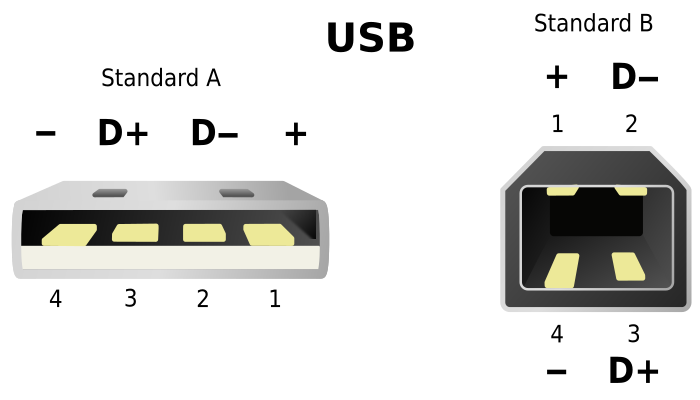 |
| The Standard Type A and Type B USB Connectors |
Since it's creation, there have been a number of versions of USB connectors. The standard for USB 2.0 introduced a smaller version of the Type B connector that included 5 pins instead of the original 4, known as the Mini-B connector. This particular connector was mainly used with personal devices, such as mobile phones, PDAs and digital cameras.. A further update to the Mini-B connector introduced the Micro-A and Micro-B versions. Similar to the Mini-B, these connectors also have 5 pins and became widely used in thinner smart phones, digital cameras, GPS units, game controllers, e-readers and tablets. The Micro USB interface also expanded the way it could be used to power devices, with the Micro-A connector being plugged into a personal computer or AC charger and the Micro-B connector into a peripheral device, the same interface was able to both transfer data and charge the devices battery.
| Various USB connectors; from left to right; Micro-B plug, UC-E6, Mini-B Plug, Type-A receptacle, Type-A plug, Type-B Plug Note: UC-E6 is a proprietary non-usb connector |
USB 3.0
A further major development in USB technology introduced USB 3.0, with high transfer rates and USB 3.0 Type A and Type B connectors. USB 3.0 connectors have 5 more pins recessed into the connectors, consisting of different transmit and receive pairs, as well as a ground pin. This pin design allowed for backwards compatibility with USB 2.0 and USB 1.1 as well as support for high-performance SSD drives, video and audio equipment.
USB Standards - An Overview Of Characteristics
There are three versions of the USB Standard currently in use; USB 1.1, USB 2.0 and USB 3.0. All USB Standards have a digital communication characteristic.
- USB 1.0: The original USB 1.0 Standard, also known as 'Low-Speed' has a data transfer speed of 1.5 Mbps which was suitable for non-gaming USB keyboards and mice. USB 1.0 is now deprecated and is only mentioned here for reference.
- USB 1.1: Also known as 'Full-Speed', USB 1.1 is still found in devices and systems, although is much less common as it is replaced by newer, faster standards. USB 1.1 uses half-duplex communication.
- Distance Limitations: Maximum cable length operating at low speed (1.5 Mbps) 3 Metres. Maximum cable length operating at full-speed (12 Mbps) 5 Metres.
- Data Transfer Speed: Up to 12 Mbps
- Quality of signal: Low speed mode is less susceptible to electromagnetic interference (EMI) half-duplex communication
- Frequency: 48 MHz
- USB 2.0: Was released in April 2000 and is also known as 'High-Speed'. USB 2.0 is still the most commonly implemented USB standard and uses half-duplex communication. USB 2.0 supports both low and high bandwidth devices such as keyboards, mice, scanners, printers, game controllers and high-resolution webcams. Any USB 2.0 device connected to a USB 1.1 hub will communicate at USB 1.1 speeds, even though it is capable of higher speeds itself. In most cases, operating systems will warn the user of this when the device is connected.
- Distance Limitations: Maximum cable length 5 Metres
- Data Transfer Speed: Up to 480 Mbps when connected to a USB 2.0 hub or port, Up to 12 Mbps when connected to a USB 1.1 hub or port.
- Quality of signal: Poor signal integrity at it's highest data transfer speed due to reflections.
- Frequency: 48 MHz
- USB 3.0: Also known as SuperSpeed USB and identified as Gen 1, USB 3.0 was released in November 2008. It is 10 times faster than that of it's USB 2.0 Standard counterpart, has a much increased power efficiency than that of all earlier standards and is backwards compatible with USB-enabled devices already in use. USB 3.0 offers full duplex communication through use of two unidirectional data paths, enabling it to send and receive data simultaneously.
- Distance Limitations: Maximum cable length 3 Metres.
- Data Transfer Speed: 5.0 Gbps
- Quality of signal: Very short latency and brief jitter
- Frequency: USB 3.0 uses spread spectrum clocking on it's signalling. This produces a broad spectrum of radio frequency (RF) energy over a wide frequency band. This can create noise in the 2.4 GHz band used by wireless devices.
- USB 3.1: Also known as Gen 2 or SuperSpeed+ was released in July 2013 and supports speeds of up to 10 Gbps. USB 3.1 is also able to provide up to 100 Watts of power to connected devices.
- Distance Limitations: Maximum cable length 3 Metres.
- Data Transfer Speed: Up to 10 Gbps
- Quality of signal: Very short latency and brief jitter
- Frequency: USB 3.1 uses spread spectrum clocking on it's signalling. This produces a broad spectrum of radio frequency (RF) energy over a wide frequency band. This can create noise in the 2.4 GHz band used by wireless devices.
Study Reference Disclaimer.

Comments
Post a Comment